More and more people are discovering MileSplit New Mexico every day. Each day, more people are coming here to find results, rankings, and articles for the New Mexico high school track season.
I do what I can as fast as I can to transform results into a fashion that can be loaded onto this site, but if you are using Hy-Tek to manage and score your meet, you can put your results to the front of the line and make all results appear faster on this site if you send me those results directly. Here's a quick course in sending Hy-Tek results to MileSplit New Mexico for publication:
How To Submit Hy-Tek Meet Results:
1. With Hy-Tek Meet Manager open, Click Reports / Results. This will bring up a dialog like the one shown in the screen shot below.
2. At the top, select "All Rounds." Click "Select All" using the button on the left.
3. At the bottom, select "Flat HTML." Check any items (Include in Results tab) to be included such as records, time standards, event comments, etc.
4. At right, select "Publication" rather than "Event" for sort order.
5. Click "Create Report," and, when it is done, give the newly created file a name and a location to copy to. Name the file so that it will be easy to recognize as coming from your meet.
6. E-mail this newly created results file as an attachment to versawa@msn.com.
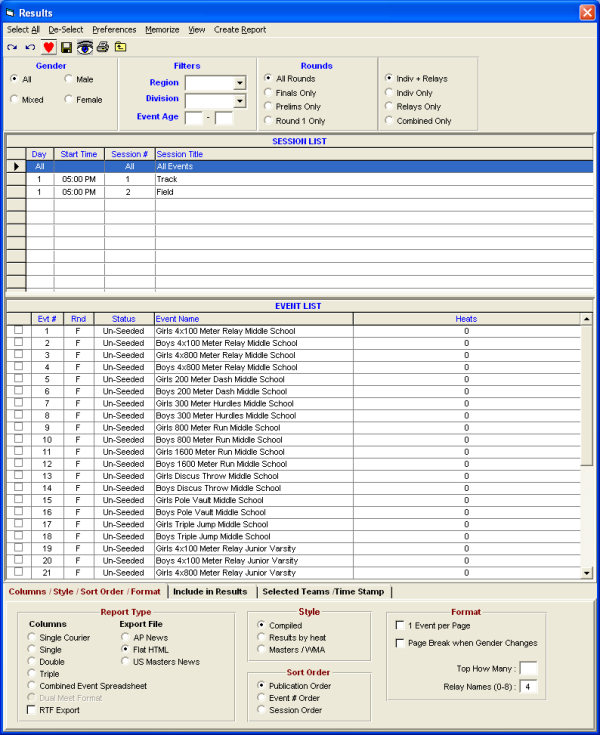
If Hy-Tek is too expensive for your program (or maybe even if it's not!) there is also a free alternative. RaceTab is free meet management software that a few schools in New Mexico are starting to use with nice success.
And, whether you're using Hy-Tek or RaceTab, the results go to the front of the line for publication. Better still, if I get those results in either of these formats, I have more time to work on editorial content for this site. That means more articles and analysis. In short, it's a win-win for all concerned.